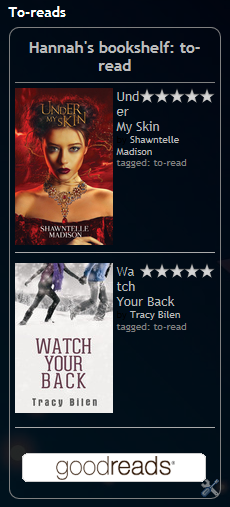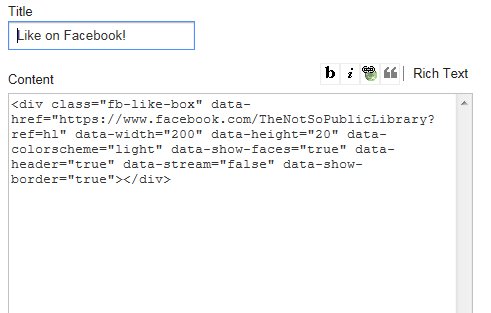Welcome to Book Reviewing - Blogging for Beginners Part 2!
This is the second eddition of Blogging for Beginners, where we will be touching on more of the must know things of book reviewing and blogging. In the previous part, we descused the basics of starting your blog, getting ARCs (Advanced readers copies), messaging authors, staying up to date on all the book trends, interviews, reviews, and giveaways! (Link in the sidebar)
In this part (part 2), I will be teaching you of the more minor but important parts of book blogging. I will be getting into Widgets, Fonctionaility, and Networking with Publishers.
Here are some author quotes to get you into the mood of books and reviewing:
“So many books, so little time.”
― Frank Zappa
“A room without books is like a body without a soul.”
― Marcus Tullius Cicero
“The person, be it gentleman or lady, who has not pleasure in a good novel, must be intolerably stupid.”
― Jane Austen
“A reader lives a thousand lives before he dies, said Jojen. The man who never reads lives only one.”
― George R.R. Martin, A Dance with Dragons
“Never trust anyone who has not brought a book with them.”
― Lemony Snicket, Horseradish
“Sometimes, you read a book and it fills you with this weird evangelical zeal, and you become convinced that the shattered world will never be put back together unless and until all living humans read the book.”
― John Green, The Fault in Our Stars
Networking with Publishers
Now, we have talked in part one about contacting authors for ARCs (Advanced Readers Copies) and the importance of this in Part 1, now we will move on to contacting publishers, and the importance of that.Today, many authors are managing to self-publish quite effectively, but the majority of authors are still using companies to publish their works. These publishers usually have most if not all of the say in who gets the ARCs of their books, so it’s a really good idea to contact and get on the good sides of these publishers.
There are many publishers out there, but make sure to contact the publishers of your genre in your general area. For example, if you are based in Canada, messaging Harlequin Australia is pretty useless and a waste of time. They will not be sending you book, because you are so far out of their market and region.
Now, in these messages you should have something along these lines:
“Dear (Publisher),
Hello, I am a young adult, Canadian, YA reviewer; known as The Reader, author of The Not So Public Library. I am messaging you today to inform you of my existence and eagerness to review the books you are publishing. I started blogging in March of 2014 and have been growing a fan base ever since. I become aware of your organization participation in publishing Young Adult novels, and wish to tell you I would love to review ARC copies of them.
Here is the link to my blog: http://thenotsopubliclibrary.blogspot.com
Here are the links to the adjacent Twitter, Goodreads and Facebook accounts:
Twitter: https://twitter.com/TNSPLblog
Facebook: https://www.facebook.com/TheNotSoPublicLibrary
Goodreads: https://www.goodreads.com/Icesnaper2014
Feel free to message me any time you have a blog tour, giveaway, announcement, or book you want me to review. I would love to take part in them/review them. With the condition it’s on the topic of YA novels and their authors. I hope you keep me in mind for future YA things!
Sincerely and all the best,
Hannah L
Author of The Not So Public Library
http://thenotsopubliclibrary.blogspot.com
#TNSPLblog”
Please do not use exact wording, mix it up and make it show the publishers a little about yourself and your personality. Links to Publishers for Canada/United States on the sidebar.
Disney Publishing Worldwide: http://books.disney.com/
Penguin RandomHouse Canada: http://penguinrandomhouse.ca/
Penguin RandomHouse: http://global.penguinrandomhouse.com/
Harlequin Teen: http://www.harlequinteen.com/
Widgets and Functionality
When it comes to a blog, it is vital to have a well-oiled and functioning design. One of the biggest factors in that are things called Widgets/Gadgets (depending on the person). These nifty little things are what you would usually find on the sidebars of blogs. Their use can vary, but they can definitely make or break a blog. Without ascetic appeal and smooth functions viewers will leave your blog fast and furious, never to return again.
What do widgets do? Widgets can be mini search engines, like buttons, images, calendars, links, videos, and so much more.
How do I make one? To make one, you go to the blogs settings and go to “Layout”. From there you will see buttons called “Add Gadget”, click it. There, you should find countless options of widgets/gadgets to select from. For more specific site related gadgets like a “Follow me on Twitter” button or a Goodreads bookshelf feed, you must go to those sites/Google search the code for said button/feed, and use the HTML gadget option on blogger. (It’s one of the listed options of widgets/gadgets.) These can be increasingly useful, especially in amassing a follower base for your off site accounts.
Now, be careful with how many of these you use and their color ratio to your background. Too many or tacky widgets can ruin the ascetic appeal of a blog, which counts for a lot. Some links to special gadgets on the sidebar.
Now go forth and put gadgets in your blog!
Twitter Follow button: https://about.twitter.com/resources/buttons
Facbook Like Button: https://developers.facebook.com/docs/plugins/like-button
Pinterest Button Builder: https://business.pinterest.com/en/widget-builder
Google Plus One Button: https://developers.google.com/+/web/+1button/
Instagram Widget: http://snapwidget.com/
Written by Hannah L, A.K.A The Reader, author of The Not So Public Library. All information, examples and knowledge comes from: http://thenotsopubliclibrary.blogspot.ca/ © 2014-2015